As the title hints. This is a question and answer thread of the site Deviant Art for those who can't find help in the "help" section.
I suppose I'll start with my question:
How do I upload my avatar. Whatever the "help" section says doesn't seem to work properly and it seems to not upload like my other avatars on other sites.
Deviant Art Q&A
-
Goliathe Dark
- Legendary
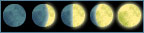
- Posts: 166
- Joined: Fri Feb 06, 2009 9:36 pm
- Custom Title: The Inquisitor
- Gender: Male
Deviant Art Q&A
What is the difference between an optimistic man and a blind one?
Reality is for those who lack imagination.
Those who beg for death are destined to live forever.
I see you. I know of your intentions. I'd ask you to leave but that wasn't in the cards.....so I'll ask you to die.
Reality is for those who lack imagination.
Those who beg for death are destined to live forever.
I see you. I know of your intentions. I'd ask you to leave but that wasn't in the cards.....so I'll ask you to die.
- lycanthropeful
- Legendary
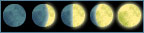
- Posts: 350
- Joined: Mon Dec 08, 2008 8:24 pm
- Custom Title: Werewolf Wannabe
- Gender: Female
- Mood: Ruthless
- Location: A forest somewhere
- Contact:
Re: Deviant Art Q&A
Make sure it's 50 x 50 pixels EXACTLY, or it won't upload. I also think dA only accepts .GIF, .JPG, and .PNG under 15 kilobytes.
When you go to your userpage, there should be a little dropdown arrow next to your username in the top left corner. Go to "Edit Settings," then "Public > Identity." Upload it there. Sometimes it takes a while to "set' on the website, up to a day or two because of the servers. It might appear to be your old avatar for a while until the change happens.
When you go to your userpage, there should be a little dropdown arrow next to your username in the top left corner. Go to "Edit Settings," then "Public > Identity." Upload it there. Sometimes it takes a while to "set' on the website, up to a day or two because of the servers. It might appear to be your old avatar for a while until the change happens.
SaxGirl1010 @ deviantART
Art commissions are currently OPEN! Click HERE!
Vengeance, my werewolf novel: ON SALE NOW!

Art commissions are currently OPEN! Click HERE!
Vengeance, my werewolf novel: ON SALE NOW!

-
Goliathe Dark
- Legendary
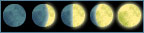
- Posts: 166
- Joined: Fri Feb 06, 2009 9:36 pm
- Custom Title: The Inquisitor
- Gender: Male
Re: Deviant Art Q&A
It doesn't seem like I have any GIFs, JPGs or PNGs. For the type of file I'm using, I guess they're called RTFs or something.
I suppose I don't understand how it work, exactly, but what I've been doing so far with my other avatars is going to google or something, clicking on "view full-size image" and copying the URL onto it.
Would you (or anyone watching my idiocy on the sidelines) mind telling me EXACTLY how you uploaded the image to it. i.e.: did you press "Add a file" when you created it? Also, what kind of file is GIF JPG or PNG? I use wordpad so RTF seems to be the name of that file type.
Not trying to annoy but this whole fiasco is getting me kindof annoyed.
I suppose I don't understand how it work, exactly, but what I've been doing so far with my other avatars is going to google or something, clicking on "view full-size image" and copying the URL onto it.
Would you (or anyone watching my idiocy on the sidelines) mind telling me EXACTLY how you uploaded the image to it. i.e.: did you press "Add a file" when you created it? Also, what kind of file is GIF JPG or PNG? I use wordpad so RTF seems to be the name of that file type.
Not trying to annoy but this whole fiasco is getting me kindof annoyed.
What is the difference between an optimistic man and a blind one?
Reality is for those who lack imagination.
Those who beg for death are destined to live forever.
I see you. I know of your intentions. I'd ask you to leave but that wasn't in the cards.....so I'll ask you to die.
Reality is for those who lack imagination.
Those who beg for death are destined to live forever.
I see you. I know of your intentions. I'd ask you to leave but that wasn't in the cards.....so I'll ask you to die.
-
Wingman
- Game Master

- Posts: 931
- Joined: Wed Oct 15, 2008 6:08 am
- Custom Title: Dastardly ne'er-do-well in search of a lickspittle
- Gender: Male
- Location: Ye olde frozen northlands.
Re: Deviant Art Q&A
Yeah, RTF stands for Rich Text Format. Words, not pictures. JPEG, GIF, PNG are all just different 'techniques'(for the lack of me knowing the proper official term) for image compression and such. For most purposes, there's no real difference between them, save that you can animate gifs(for an animated avatar), and PNGs support transparency, whereas JPEGs will default to a white background. Or something, I'm sure someone will come along shortly and prove me wrong.
If you're trying to upload an RTF file, I'm assuming that means you're trying to upload some ASCII art(art created using letters, words, numbers, etc), or a quote. That isn't going to work, I don't think, as you're essentially trying to put a square peg into a round circle.
If you want to change the format, you can use MS Paint(if you're using Windows, it comes default), and I'm pretty sure every single other computer comes with a counterpart image program. If you are trying to get a quote, or word, or whatnot, as your avatar you can open up Paint and use the text tool to paste the quote in there, and then resize and modify it as you see fit, and then save it as a JPEG.
As I don't have an avatar up on DA yet, I'll go through the process right now.
Log in, once you are logged in look on the top-left of the screen. It should say your DA account name, to the left of that should be a box. When you mouse over that box, a pencil appears. Click the box. You should now be at a different screen, and right in front of you there should be a big 'Change Avatar' button. Click that, browse for the file you want, and hit okay. Now, the file you want to upload needs to be exactly 50x50 pixels, I tried a 49x50 file and it told me to pick a different one. I resized it to 50x50 and it worked fine. Scroll all the way down the page and click OK. You should now be done.
If you're using a different website skin or style or whatever the buttons and such may not be in the same places, but that is the process I followed and I now have an avatar on DA, the same as my avatar on here. One last note is that the file to be uploaded seems to needs to be saved to your computer, as I don't see any options to provide an image url.
Hope that helps you.
If you need any help with the image, such as sizing, special fonts or graphics, or format issues I can probably help you out.
If you're trying to upload an RTF file, I'm assuming that means you're trying to upload some ASCII art(art created using letters, words, numbers, etc), or a quote. That isn't going to work, I don't think, as you're essentially trying to put a square peg into a round circle.
If you want to change the format, you can use MS Paint(if you're using Windows, it comes default), and I'm pretty sure every single other computer comes with a counterpart image program. If you are trying to get a quote, or word, or whatnot, as your avatar you can open up Paint and use the text tool to paste the quote in there, and then resize and modify it as you see fit, and then save it as a JPEG.
As I don't have an avatar up on DA yet, I'll go through the process right now.
Log in, once you are logged in look on the top-left of the screen. It should say your DA account name, to the left of that should be a box. When you mouse over that box, a pencil appears. Click the box. You should now be at a different screen, and right in front of you there should be a big 'Change Avatar' button. Click that, browse for the file you want, and hit okay. Now, the file you want to upload needs to be exactly 50x50 pixels, I tried a 49x50 file and it told me to pick a different one. I resized it to 50x50 and it worked fine. Scroll all the way down the page and click OK. You should now be done.
If you're using a different website skin or style or whatever the buttons and such may not be in the same places, but that is the process I followed and I now have an avatar on DA, the same as my avatar on here. One last note is that the file to be uploaded seems to needs to be saved to your computer, as I don't see any options to provide an image url.
Hope that helps you.
If you need any help with the image, such as sizing, special fonts or graphics, or format issues I can probably help you out.
-
Goliathe Dark
- Legendary
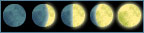
- Posts: 166
- Joined: Fri Feb 06, 2009 9:36 pm
- Custom Title: The Inquisitor
- Gender: Male
Re: Deviant Art Q&A
Well it took a bit (there were some minor differences in my file types as it would seem) but I got it.
Feel free to discuss anything about Deviant Art (questions, comments, etc...). I did not make this thread for simply myself.
Feel free to discuss anything about Deviant Art (questions, comments, etc...). I did not make this thread for simply myself.
What is the difference between an optimistic man and a blind one?
Reality is for those who lack imagination.
Those who beg for death are destined to live forever.
I see you. I know of your intentions. I'd ask you to leave but that wasn't in the cards.....so I'll ask you to die.
Reality is for those who lack imagination.
Those who beg for death are destined to live forever.
I see you. I know of your intentions. I'd ask you to leave but that wasn't in the cards.....so I'll ask you to die.