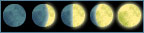If you'd like to see a very crude and uncustomized preview of the web-based client, you can see a demo of it that I threw on a random webpage that I was previously trying to prototype a new forum theme on at: https://thepack.network/chat.html
Simply click the "Launch Chat" button at the top (the final result won't be like this, it'll be automatic when you log into the forum), and it'll prompt for a username and password. Next you'd use your forum username (without any symbols), and forum password to log in (again, it'll auto-login, in the final product).
From there, if you logged in correctly, there should be a contact listing on the right (which will be empty), and in the bottom right of the screen, you can click the menu icon (≡) and go to "Join Chat". From that screen, you can select "general" for the "Room" field, and check "Bookmark" (and select "Auto-join", if you want it to autojoin the group chat, on login from any client), and click "Join". It may describe some feature of the selected chat, in which you can just click "Join" again, and you should be on the chat.
Additionally, there's functionality for adding other users as contacts through "Add Contact", and doing direct messaging, and even end-to-end encrypted conversations (where even the server cannot see the contents of the messages).
---
Alternately, not only is there a webchat, but you can also connect to the chat server from any XMPP client, such as Pidgin, Gajim, and others. There's also Conversations on Android (you can download free on F-Droid, or just the APK directly). There's probably some reasonable iOS clients, but I haven't personally experimented with any yet, to be able to recommend any.
If you want to experiment with using a desktop/mobile client (I'll probably provide deeper instructions on different clients later on), you can use the following information:
- Use existing account (you don't need to 'register' an account)
- Protocol: XMPP
- Username: (forum username, no symbols)
- Password: (forum password)
- Domain: thepack.network
- Resource: (you can set anything, it's an identifier for labeling what device/program you're logged in through, it can be left blank to be autogenerated)
When you're logged in, you can join the group chat, with the room name of "general" and the domain of "conference.thepack.network", no password is required.
---
Just note that the server is currently experimental, as I'll probably be making changes to enable and setup more of the functionality (file uploads, voice/video calls, and more), so there may be minor short disruptions in uptime of it.
And as I said above, it'll be much more convenient and useful when complete, there won't be any sort of manual setup needed when it's properly integrated.