Both CD player and TV are magnavox. This is my CD player:
http://www.magnavox.com/index.cfm?event ... product=35
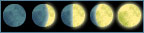
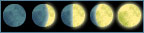
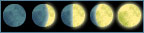
That's how my old entertainment center used to be set up.Excelsia wrote:I want to hook my new CD player up to my TV, so that when me and my friends watch movies, the sound will come out the CD player's speakers, and we'll have our own little jr. home theater. I have no idea how to do this, or what I need to buy. Any advice?
Both CD player and TV are magnavox. This is my CD player:
http://www.magnavox.com/index.cfm?event ... product=35




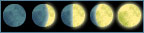
Just three. Kinda weird when you think about it. My TV isn't that old, only 2001. Sigh.Lupin wrote:How many? My TV has one set for input and left and right RCA adapters for output, for a total of five. If it has a set of audio outputs, then you could probably still use the tape hookup method.Excelsia wrote: -places for the red, white, and yellow things.
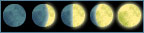
It would help if you can give us the model # of your TV set.Excelsia wrote:Just three. Kinda weird when you think about it. My TV isn't that old, only 2001. Sigh.Lupin wrote:How many? My TV has one set for input and left and right RCA adapters for output, for a total of five. If it has a set of audio outputs, then you could probably still use the tape hookup method.Excelsia wrote: -places for the red, white, and yellow things.
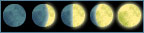
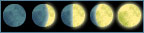
Well, since Excelsia provided the CD player, (Mini hifi system) I did a search for the manual.Excelsia wrote:
Both CD player and TV are magnavox. This is my CD player:
http://www.magnavox.com/index.cfm?event ... product=35
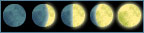
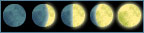
Entirely too much work when other solutions exist.Vuldari wrote:Also...I've been thinking about it, and I don't think the "Tape Adapter" option would work either. The Tape Deck on a BoomBox wont' play untill the front tape-door is closed...which you couldn't do with a wire comming out of the tape adapter. You would have to drill a hole in the CD player for the cord...which would look awful comming out of the fron like that.
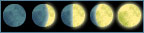
Lupin wrote:Entirely too much work when other solutions exist.Vuldari wrote:Also...I've been thinking about it, and I don't think the "Tape Adapter" option would work either. The Tape Deck on a BoomBox wont' play untill the front tape-door is closed...which you couldn't do with a wire comming out of the tape adapter. You would have to drill a hole in the CD player for the cord...which would look awful comming out of the fron like that.
http://www.bestbuy.com/site/olspage.jsp ... 9298385668
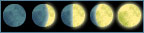
I forgot about those things. Good ones do tend to be pricy, however. (This one is $50+, for example).Lupin wrote:Entirely too much work when other solutions exist.Vuldari wrote:Also...I've been thinking about it, and I don't think the "Tape Adapter" option would work either. The Tape Deck on a BoomBox wont' play untill the front tape-door is closed...which you couldn't do with a wire comming out of the tape adapter. You would have to drill a hole in the CD player for the cord...which would look awful comming out of the fron like that.
http://www.bestbuy.com/site/olspage.jsp ... 9298385668
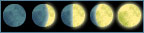
That was just the first one I saw. The one I own was like $20 at Wal-Mart. The sound quality is pretty good, it depends on the reciever though. The range is about the size of an average-sized room 15-20' in diameter. AFAIK, there isn't any perceptible delay.Vuldari wrote: I forgot about those things. Good ones do tend to be pricy, however. (This one is $50+, for example).
That would certainly bypass the tape-deck dilemas...but it would still require a Sterio-RCA > Headphone Jack adapter to connect to the unit.
Also...I wonder if there is any delay when using one of those mini-broadcast devices. If the sound comes out a fraction of a second behind the video, it could be terribly annoying. ...but it certainly would work. You could "tune-in" to the movie with any radio in the house that way.
I don't know what the sound quality or the range is on such devices. However, this does seem to be the most sensable option at the moment, without having to buy a new TV and/or a new Sterio.